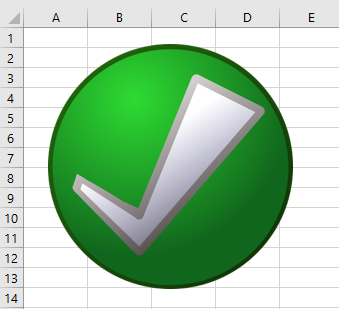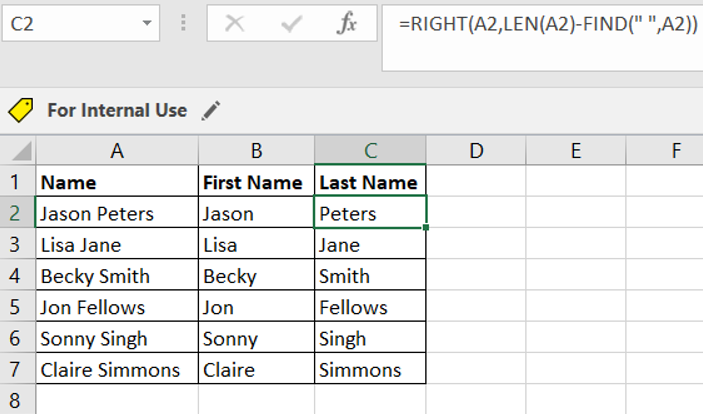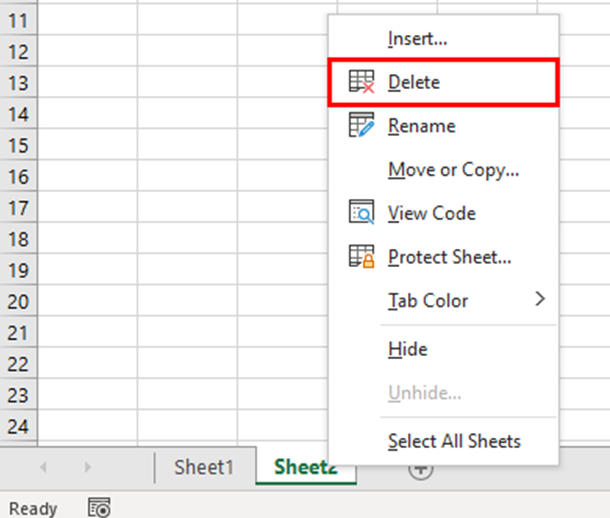Manage worksheets
How to Delete a Sheet in Excel: 3 Simple Ways
Excel by default has three sheets when you open a new workbook. As you work with the workbook you can add new sheets. Similarly, If you don’t need any sheets that are in the workbook, you can very easily delete them. This tutorial will show you how to delete a sheet in Excel using three …
How to Delete a Sheet in Excel: 3 Simple Ways Read More »
Spread the love