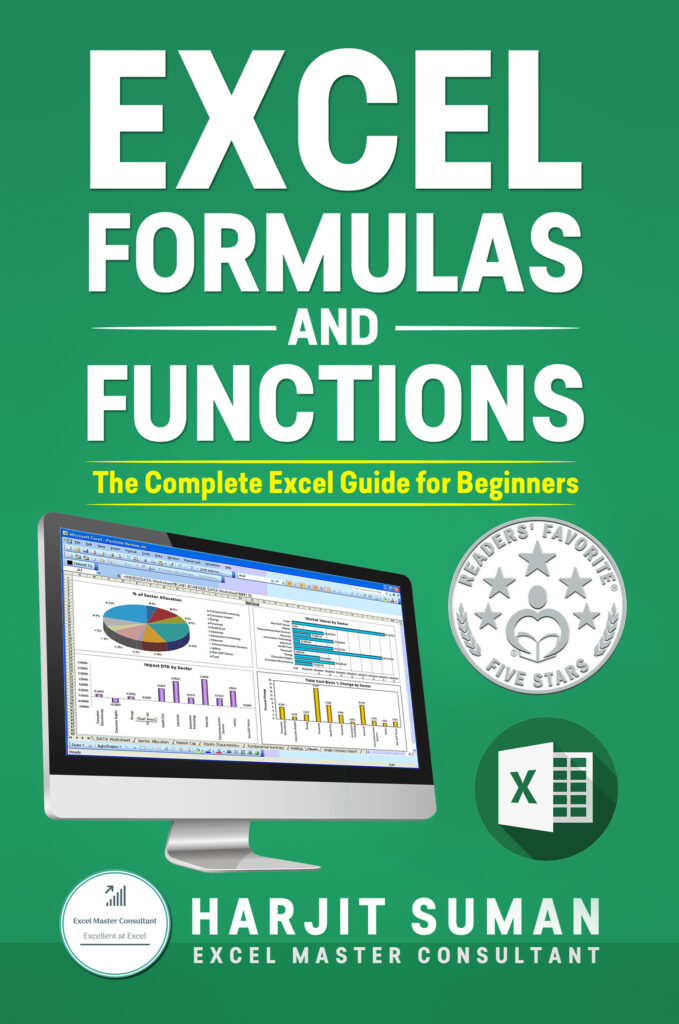
- Excel Formulas and Functions: The Complete Excel Guide For Beginners
- Excel Formulas and Functions: The Step by Step Excel Guide on how to Create Powerful Formulas
- Excel Formulas and Functions: The Step by Step Excel Book for Beginners on how to Master Lookup Formulas using the XLOOKUP Function
★★★ Excel Formulas and Functions Book - Learn how to Create Elegant Formulas Quickly and Easily★★★
"Harjit is able to define and simplify a complex system with close to five hundred functions, allowing a reader to unlock what might otherwise feel impossible without expert guidance" - Review by Jamie Michele, Readers Favorite (5/5 stars)
Excel is one of the most used Microsoft Office packages in the workplace. It is part of our daily lives however, most people do not know its full capabilities. If you truly want to get the most out of Excel then you need to master Excel formulas and functions. There are over 400 built-in Excel functions but how do you know which ones to use in your worksheets? Well, Excel Formulas and Functions: The Complete Excel Guide For Beginners will explain the best Excel functions to use in your worksheets as well as how to construct the formulas.
WHAT IS COVERED IN THIS BOOK?
This definite Excel formulas and functions book includes:
- A step by step guide on how to construct a simple Excel formula
- Tips on how to create more efficient formulas
- How the order of operator precedence in Excel Formulas work
- How to check formulas in your worksheets
- How to use the Excel Insert Function Formula Builder to make formulas easier to write
- How to copy formulas down columns and across rows using the Excel Autofill function
- How relative, absolute and mixed cell references are used to construct formulas
- How to create summing and counting formulas using Excel functions such as SUMIF, SUMIFS, COUNTIF, COUNTIFS, COUNTBLANK
- How to create logical formulas using the IF, OR, AND functions
- How to create lookup formulas using Excel functions such as VLOOKUP, HLOOKUP and combining the INDEX and MATCH functions together to create powerful lookups
- How to create text formulas by using Excel functions such as LEFT, RIGHT, MID, CONCATENATE to manipulate text in your worksheets
- Great Excel hints and tips to help you become more efficient and save time
WHAT ELSE IS COVERED?
This comprehensive Excel book comes with real life examples of why you would create Excel formulas in your worksheets. You will learn:
- How to sum values and count cells based on certain criteria
- Count only non-blank cells in a range
- Count only numbers in a range
- Extract the maximum and minimum values from a range of numbers
- How to assign bonuses for Sales people if they have hit their sales targets
- How to extract product details from a product table
- How to assign grades to a list of students
- How to manipulate text by extracting certain characters from a text string
Have you ever seen the curly brackets in formulas and wondered what they mean? In this book you will find out that they are used for array formulas and you will learn how to create one!
HOW WILL YOU BENEFIT FROM READING THIS BOOK?
After you have read this book you will learn how to use all the main Excel functions you will ever need. You will learn how to use them in your own spreadsheets and it will help you to become more efficient in your work. You will be able to create your own Excel applications using powerful lookup formulas, manipulate text, create your own calculations and much more! Once this book has given you a good grounding on what each Excel function does and you understand its arguments, you will be able to nest multiple functions together to create even more powerful formulas.
Amazon Customer on Amazon wrote:★★★★★ Review by Jamie Michele, Readers Favorite (5/5 stars)
Excel Formulas and Functions: The Complete Excel Guide For
Beginners by Harjit Suman is a self-help book for those who are
familiar with Microsoft Excel but less familiar with the full scope of
its capabilities. Spread out over six distinct sections and nine
complete chapters, Harjit covers a whole host of operations from
simple formulas, explanations, and cell references, to summing,
counting, logical, lookup, and text functions, and tips to tighten up
loose strings and ensure the longevity of the program's use. This is
achieved in a streamlined initiative comprised of both step-by-step
instruction with illustrations and general information on the why
and why nots. Ultimately, Harjit is able to define and simplify a
complex system with close to five hundred functions, allowing a
reader to unlock what might otherwise feel impossible without
expert guidance.It took me about half a minute to get on board with Excel Formulas
and Functions, and there was no way I was about to proceed
without opening up the program itself and testing Harjit Suman's
work. While I am not exactly a technophobe, I've had little use for
spreadsheets. My husband, on the other hand, is an accountant and
stood by ready to pounce as I worked in Harjit's formulas. I
personally found the text functions and manipulation of strings to
be the most interesting, and Harjit's screenshots and brief
explanations were perfectly easy to work through. In addition to the
more straightforward guidance, the book also has links to further
enhance one's education and experience via Harjit's own website,
which has a combination of free and paid resources. Overall, this is
an excellent introduction to Excel that will likely find many
appreciative readers with larger goals in mind.
Kindle Customer on Amazon wrote:★★★★★ Helpful, convenient, and to the point.
This book is quite informative and helpful towards understanding the basic knowledge required for excel. The information provided is all helpful, and is explained efficiently with the help of annotations and examples which perfectly convey what the author is trying to teach you .
The layout of this book is perfect, paragraphs and information are structured sensibly, this makes for a convenient experience when trying to pin-point specific areas of information that you are looking for. Different areas of the book are sectioned off with the use of distinct bold headings, which I love.
I'm currently studying I.T at college, and this book has been incredibly helpful towards learning excel.
Specifically, I like the matter of fact tone to the writing, along with the bullet points used to explain the process of certain tasks that can be carried out on excel. Formulas and functions are explained, and then practically incorporated into an example. The book has a great teaching approach to anyone who reads it .
Overall, an amazing book.
Andrew Richmond on Amazon wrote:★★★★★ Excellent
Extremely helpful.
Emma Louise Stevens on Amazon wrote:★★★★★ Possibly my favourite book (on Excel)
Well written, great storyline. What's not to like?!?
★★★★★ Great book
Great book, easy to follow and work through.




