★★★ Perform Excel Data Analysis and Pivot Table Data Crunching Quickly and Easily in this Step by Step Guide to Create Excel Pivot Tables ★★★
Listed in the best Excel Data Analysis Books – Solutions Review website
Do you work with large data sets but struggle to analyse and summarise the information? Do you want to save time and effort working with data hundreds and thousands of rows long? Do you use Excel but want to take your Excel skills to the next level? If you have answered yes to one or all of these questions then this Excel pivot tables tutorial eBook is for you!
Excel pivot tables are one of the most powerful features in Excel. It has been around for over 20 years but is often one of the most under-utilised tools in Excel. People often hear the words pivot table and think it is too difficult or complicated to understand and learn. This Excel eBook will debunk that myth and after reading it you will realise how easy they are to create and why you didn’t used them before to perform data crunching and data analysis!
WHAT YOU WILL LEARN FROM READING THIS EXCEL PIVOT TABLES TUTORIAL EBOOK
This Excel pivot table eBook is a very comprehensive Excel guide which will teach you all you need to know about how to create Excel pivot tables and learn all its features. The eBook starts off with the basics such as what pivot tables are and how to create a basic pivot table through to more advanced functions such as how to add calculations to a pivot table, how to include slicers and how to create pivot charts.
Here are some of the topics you will learn from this Excel eBook:
- What is a pivot table?
- Why you should use pivot tables?
- How you should structure your data source before you create a pivot table?
- How to create a basic pivot table?
- How to format and customise a pivot table?
- How to apply number formatting to a pivot table?
- How to display grand totals and subtotals to a pivot table?
- How to sort, filter and group items in a pivot table?
- How to perform calculations?
- How to use slicers to filter a pivot table?
- How to create pivot charts?
HOW WILL YOU BENEFIT AFTER READING THIS EBOOK?
After reading this Excel pivot tables tutorial eBook you will be able to create pivot tables and use all the available tools and functions to perform Excel data analysis easily. You will be able to create various Excel pivot tables from just one data source which summarises the data in different ways. If you have never used pivot tables before then you will learn how easy it is to analyse large data sets without using formulas. You will be able to use pivot tables in Excel dashboards and create slicers to summarise and dissect information in your pivot tables.
WHO IS THIS EXCEL PIVOT TABLES TUTORIAL EBOOK AIMED FOR?
This eBook is aimed for Excel beginners who have never used pivot tables before and for Excel users who have used pivot tables on an occasional basis but would like to learn more about them. If you work with large data sets and want to learn how to quickly and easily analyse your data then this eBook is for you.
WHAT ARE YOU WAITING FOR?
This is the definite Excel pivot table eBook if you are an Excel beginner or if you would like to take your Excel skills to the next level. If you want to save more time and effort then learning Excel pivot tables is a must. Many workplaces require you to work with large data sets and to perform data analysis. You may use data at home to create budget sheets for example. There is no better and easier way to do this than using pivot tables.
To truly better yourself you must invest in yourself. Start by buying this eBook now!




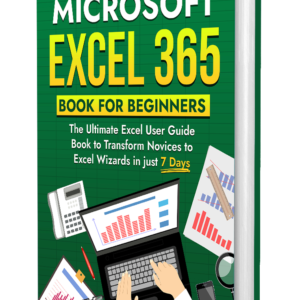
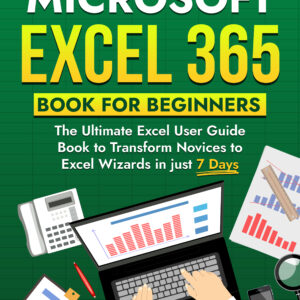


Reviews
There are no reviews yet.